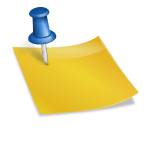The Comprehensive Guide to Hard Drive Destruction
When it comes time to recycle or repurpose your old computer, ensuring the complete and secure removal of personal data from your hard drive is paramount. With increasing instances of data breaches and theft, taking this step safeguards you against potential misuse of your personal information. In this guide, we’ll walk you through the in-depth process of wiping and destroying hard drives, ensuring data privacy, and responsible electronic recycling.
When and Why Should You Wipe Your Hard Drive?
Any time you’re looking to recycle, sell, or donate old electronic devices, it’s crucial to wipe your hard drives. Not only does this protect your personal or business data, but it also ensures that the next user starts with a clean slate. Furthermore, proper data disposal is an eco-friendly practice, as it promotes recycling.

The Wiping Process for Windows Computers:
- Backup Your Data: Always start by backing up all essential data. Once the wipe begins, all data, including the recovery partition, will be permanently lost.
- Download DBAN (Darik’s Boot and Nuke): This is free software available at DBAN.org. It’s designed to securely erase a hard disk until data is fully unrecoverable.
- Create a Boot Disk: After downloading DBAN (an .iso file), burn it onto a CD, DVD, or USB storage device. It will run independently of your OS.
- Boot DBAN: Depending on your preference, either boot DBAN from a CD/DVD or a USB device. Remember to adjust the boot order from the BIOS.
- Initiate the Wipe: After booting DBAN, select the drive you want to wipe and choose the method of erasure. For a thorough wipe, the DOD 5220.22-M option is recommended.
3 Effective Ways to Permanently Destroy Your Hard Drive:
- Shredding: A highly effective method where the hard drive is physically shredded into tiny pieces, rendering it untraceable. However, this requires specialized equipment and can be environmentally hazardous if not done correctly.
- Data Wiping: Overwriting the hard drives with 1s and 0s repeatedly ensures data becomes unrecoverable. This process adheres to NIST guidelines and provides an extra layer of security.
- Degaussing: This involves using a strong magnet to scramble the data on a hard drive, making it both unusable and untraceable.
DIY Hard Drive Destruction at Home:
- Wipe Data: Using software like Darik’s Boot and Nuke, securely erase all information from the hard drive.
- Physical Destruction: If you’re not donating or repurposing the drive and want absolute security, consider physically damaging it. Disassemble the hard drive using tools like flat screwdrivers and TORX bits. Once opened, you can opt to further damage the internal discs for an extra layer of security.
How to Wipe the Hard Drive for Electronic Recycling – Concluding Steps:
After securely wiping or physically destroying the hard drive, it’s time to recycle or donate. Several certified electronic recyclers ensure eco-friendly disposal, or you could consider donating to programs that repurpose these devices.
Remember, the goal isn’t just to discard old electronics but to do so responsibly by ensuring personal data is securely removed and that the device is disposed of in an environmentally friendly manner. By following the above guidelines, not only do you protect your data, but you also contribute to a greener planet.
Resources/For More Information:
https://www.bestbuy.com/site/tech-tips/wipe-hard-drive/pcmcat748301880905.c?id=pcmcat748301880905
https://allgreenrecycling.com/the-hard-drive-destruction-process-what-the-steps-are-and-how-to-diy/#:~:text=Unscrew%20the%20cap.,data%20you%20have%20left%20off.
https://earth911.com/eco-tech/remove-data-from-electronics/
https://www.retirepc.com/blog/3-effective-ways-to-permanently-wipe-your-hard-drive/