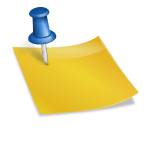Introduction
For businesses wanting to succeed in the Dutch e-commerce market, knowing and integrating local payment methods are of great importance. In this article, we will provide information on the advantages of receiving payments with iDeal, a popular payment method in the Netherlands, and how to use iDeal.
Would you like to know more about this topic? Feel free to ask.
Advantages of Accepting Payments with iDeal
iDeal is a frequently preferred method for online payments in the Netherlands. Used by 70% of Dutch citizens, iDeal is integrated with all banks, allowing users to make easy and secure payments through their online banking. Here are the advantages of accepting payments with iDeal:
- No Fees: There are no transaction fees for payments made with iDeal. This increases customer satisfaction and lowers the operating costs for your business.
- Fast Transaction Times: Transfers below 3,000 EUR are instant, while payments of higher amounts only take one business day.
- Refunds: Returns are generally completed within 2-3 business days and take a maximum of 10 business days.
- Ease of Use: Customers can execute their transactions by selecting iDeal during payment. They are redirected to iDeal’s site during the payment transaction and return once the transaction is completed.
- Wide Accessibility: The iDeal payment method can be used on desktop and Android apps.
Feel free to ask if you need more information.
Strategy for Accepting Payments with iDeal
Businesses involved in e-commerce can reach more customers in the Dutch market and increase their sales by integrating the iDeal payment method. Here are the steps to start accepting payments with iDeal:
- Choose a Payment Platform that Integrates iDeal: For instance, businesses using WooCommerce can integrate iDeal payments using the Mollie Payments for WooCommerce plugin. Alternatively, payment providers like iyzico also support iDeal.
- Integrate the Payment Platform with Your Site: Integrate your chosen payment platform into your website and make the necessary settings. This process may vary depending on the payment platform you use.
By following these steps, you can simplify the payment process for your customers and take advantage of iDeal’s benefits, particularly its popularity in the Dutch market.
Accepting Payments with iDeal through WooCommerce
If you’re using the Mollie Payments for WooCommerce plugin, you’ll need to install and activate the plugin, then connect your Mollie account and enter your API key.
- Activate iDeal Payment Method: Enable iDeal in the payment platform settings and offer the iDeal option on your site’s payment page.
- Test the Payment Process: To ensure transactions run smoothly, test the payment process. You can ensure your site and payment method function correctly using test transactions rather than real ones.
- Provide Customer Support: Offering support to customers making payments with iDeal is crucial. Educate your customer service team on iDeal payments and processes to assist customers effectively.
- Apply a Marketing Strategy: Announce to customers that you accept iDeal payments through targeted marketing strategies for the Dutch market. This increases the likelihood of Dutch customers visiting and shopping on your site.
Quick Steps for WooCommerce Integration:
How to Integrate iDeal Payments via Mollie with WooCommerce: A Step-by-Step Guide
1️⃣ . Install the Mollie Plugin
- Log in: Go to your WordPress admin panel.
- Navigate: Click on ‘Plugins’ > ‘Add New’.
- Search: Type in ‘Mollie Payments for WooCommerce’.
- Install: Click ‘Install Now’ and then activate the plugin.
Visual Cue: Look for the ‘Install Now’ button.
2️⃣ . Create Your Mollie Account
- Visit: Go to the Mollie website.
- Sign Up: Create a new account.
- Verify: Complete the registration and verify your account.
Pro Tip: Check your email for a verification link.
3️⃣ . Set Up Your Mollie API Key
- Log In: Access your Mollie account.
- Go To: ‘Dashboard’ > ‘Developers’ > ‘API Keys’.
- Copy Key: Take note of your ‘Live API Key’ or ‘Test API Key’ for trial runs.
Security Note: Keep your API key confidential.
4️⃣ . Configure the Plugin
- Return: Head back to your WordPress admin panel.
- Navigate: ‘WooCommerce’ > ‘Settings’ > ‘Payments’.
- Manage: Click ‘Manage’ next to ‘Mollie – iDeal’.
- Paste Key: Insert the API key you copied earlier into the ‘API Key’ box.
- Save: Hit ‘Save Changes’.
️ Tool Tip: Use ‘Copy-Paste’ to avoid key-entry errors.
5️⃣ Activate iDeal Payments
- Find: In the ‘Payments’ tab.
- Toggle: Turn on ‘Mollie – iDeal’.
- Save: Click ‘Save Changes’.
Toggle Tip: The button will turn blue when active.
6️⃣ Test Run (Optional)
- Place Order: Create a test order if using a ‘Test API Key’.
- Choose iDeal: During checkout, select iDeal as your payment option.
- Complete: Use one of Mollie’s test banks to complete the payment.
- Verify: Confirm that the test payment was successful on your Mollie dashboard.
Testing: This step is optional but highly recommended for first-time setups.
Now, you’re ready to accept iDeal payments on your WooCommerce website!
Conclusion
Accepting payments via iDeal is a significant step toward success in the Dutch e-commerce market. By integrating local payment methods, you can gain the trust of Dutch customers and increase your sales. In this blog post, we’ve outlined the benefits of iDeal and how to start accepting payments using this method. We hope this information contributes to your business’s success in the Dutch market.
For More Information:
By adhering to these guidelines, your WooCommerce site will be ready to accept iDeal payments from customers in the Netherlands.